I am using Tipsy in my webpage to show tooltip. But it is showing Title with Tipsy css etc.. perfectly for first result but not working on another results from mysql. On Another Simple Title is shown on hover. (Please See below attached Image )
I am using following code where $data["remark"] is fetched from mysql database and used as title in code and it is working ok.
In Head
<link rel="stylesheet" href="css/tipsy.css" type="text/css" />
<script type="text/javascript" src="js/jquery.tipsy.js"></script>
In Body section
<div>
<a id='delay-example' href="#" title="<?=$data['remark']?>"
style="cursor:pointer;"> Show Remark</a>
</div>
<script type='text/javascript'>
$('#delay-example').tipsy({delayIn: 500, delayOut: 3000});
</script>
Image : -