i found a solution to this problem:
first, go to https://cygwin.com/mirrors.html , look for your location and click onto the FTP link.
Then, you should see 4 folders:
noarch,
unsupported,
x86,
x86_64
click on "go back" or something like this (go back 1 folder).
Then you should see a many folders. Search the"cygwin" folder and simply drag it to your desktop. Now you should have a shortcut to this FTP Folder. Now, right-click the shortcut and click onto "properties" and copy the URL.
Now, you can open the installation program.
Click on "Install from Internet",
All Users / Just Me (your choice),
Use System Proxy Settings.
Now you will get an error message (if you already got that error, it wont show up again). Ignore the error and it will ask you for "available Download Sites".
Paste the URL from the shortcut into the "User URL" and click on "add".
Then, a "Select Package" Window will show up. click on "all" and then on "next".
Finished!
(Im using firefox and windows 7 32bit VM VB)
Now some guys will ask: Why didnt you just put the ftp link directly into the setup?
Well, i tried that and setup crashed on me every single time. With the shortcut it worked fine.
I hope this will help. (my english skills are trash, i know)