Using batch, trying to get output of the following command:
wmic logicaldisk get caption,description,volumename
Thus, I'm simply doing the following:
wmic logicaldisk get caption,description,volumename >>"C:\out.log"
Unfortunately, this is the output I'm getting: