Just for information.
Every state of Storage Area is like usage mode.
STAND BY - Storage Area registered in CE but not used to any operations, when ALL other Areas in related Storage Policy not in OPEN state, CE automatically change state from STAND BY to OPEN.
OPEN - Storage Area used by CE to read and write operations. When capacity of Storage Area will be exhausted, CE change state to FULL.
FULL - Storage Area used by CE only for Read operations. All documents stored on this storage Area will be avaliable for read but all new documents and all new versions (even though current version placed on FULL storage area) will be placed to OPEN storage area in related storage policy.
CLOSED - Storage Aread registered in CE but not used for any operations. Content of documents placed on this Storage Area will be not avaliable (if content is not in cache area).
if you change state of SA to CLOSED CE will not use this SA for any operations and you can disconnect your storage. When you connect it again, you can change state of SA to OPEN and CE will continue to use this SA for operations. You HAVE to keep the mount points are exactly the same.
You can't delete the Storage Area, cause of you can't create this storage area again even though you keep the file structure. When you create new storage area CE will initialize root folder of SA with the specific file-structures.
So when you need to make some operations with disconnected storage (device/file SA) you have to change state to CLOSED and make all tasks.