I found DatePicker(Dialog) very confusing... When setMinDate() is set... the shown calendar really "visually disable" passed dates (make them gray) but these dates are still posible to select! I want to user prevent to do so. Ideal way would be make passed dates non-clickable / unselectable. If it is not possible, than at least catch this event (which one? onDateChanged?, onSelected? ...) and toast a message and disable OK button until user selects a valid date.
Unfortunatelly, datepicker(dialog) has no onChangedListener (actually it has but has no setter for it). So the only event I get is on OK button pressed. It is too late.
Here is my code
dateTextView = (TextView) view.findViewById(R.id.createOrder_date);
dateTextView.setText(R.string.createOrder_time_now);
dateTextView.setOnClickListener(new View.OnClickListener() {
@Override
public void onClick(View v) {
final Calendar calendarNow = Calendar.getInstance();
final int yearNow = calendarNow.get(Calendar.YEAR);
final int monthNow = calendarNow.get(Calendar.MONTH);
final int dayNow = calendarNow.get(Calendar.DAY_OF_MONTH);
DatePickerDialog datePickerDialog = new DatePickerDialog(CreateOrderFragment.this.getActivity(), new DatePickerDialog.OnDateSetListener() {
@Override
public void onDateSet(DatePicker view, int year, int monthOfYear, int dayOfMonth) {
Calendar calendar = Calendar.getInstance();
calendar.set(year, monthOfYear, dayOfMonth);
if (calendar.before(calendarNow)) {
Toast.makeText(CreateOrderFragment.this.getActivity(), getResources().getString(R.string.createOrder_datePicker_selectFutureDate), Toast.LENGTH_SHORT).show();
view.updateDate(yearNow, monthNow, dayNow);
calendar = calendarNow;
}
SimpleDateFormat sdf = new SimpleDateFormat("yyyy-MM-dd");
dateTextView.setText(sdf.format(calendar.getTime()));
}
}, yearNow, monthNow, dayNow);
datePickerDialog.getDatePicker().setMinDate(System.currentTimeMillis() - 1000);
datePickerDialog.setTitle(getResources().getString(R.string.createOrder_datePicker_title));
datePickerDialog.show();
}
});