I have a VS2013 vb.net project.
I am wishing to use zip library. I have these two references set:

I have the following code:

Everything is set to .net 4.5
Is there some way to “force” VS2013 to recognize the compression libraries? There are HUGE NUMBERS , if not MASSIVE examples of this question on the internet!!! They are ALL EXACLTY the above exact same question on the internet and in EVERY CASE they suggest to reference the above 2 4.5 libraries and the problem goes away.
However, NONE of the existing questions on the internet don’t follow up WHEN the above references ARE set, and we still have a type failure!!!
Failure occurs if I set the project to 4.51, or .net 4.5
VS2013, vb.net.
I do have the project forced to x64, but changing to x32 did not change anything.
Edit: The above example code is placed in a asp.net App_Code folder (a web project). I note that if I pull the code out of that folder and place the code directly in say a form (aspx.vb), then the code DOES work. So the restriction or issue is App_Code. I have a result changed the title and added "when in App_Code folder).
Ideas anyone?