I am trying to create a custom lexer based off of JavaScript for QScintilla. I have figured out how to add keywords the the lexer. However, I can not figure out how to alter the way they look when typed in like it does when you type the word function, for example.
I need to figure out how to do this with, for example, the word "fill".
Here's the code I currently have:
QsciLexer *lexer=new QsciLexerJavaScript;
QsciAPIs *api = new QsciAPIs(lexer);
api->add("fill");
api->prepare();
ui->textEdit->setLexer(lexer);