I have spent some time trying to connect to my LaunchPad TM4C123G using the mspdebug toolchain on my macbook (10.10), but no luck.
While trying to run $ mspdebug rf2500 I get
usbutil: unable to find a device matching 0451:f432
I did some googling and it seems to me the mspdebug toolkit might not be suitable for my version of the LaunchPad. Could this be?
After checking my $ system_profiler SPUSBDataType I got the following:
Product ID: 0x00fd
Vendor ID: 0x1cbe (Texas Instruments - Stellaris)
Version: 1.00
Serial Number: 0E205EE1
Speed: Up to 12 Mb/sec
Manufacturer: Texas Instruments
Location ID: 0x14100000 / 14
Current Available (mA): 500
Current Required (mA): 250
This indicates to me that at least the OS is able to recognise the device, right? If so, what other toolchain could I use to connect to the device.