You get a list of all properties and methods of Xsp components from JavaDoc Package com.ibm.xsp.component.xp.
How you can find the control's component class? Just print the object's class name to servers console with a button. For your repeat control example you'd write:
<xp:button
value="Show class"
id="button2">
<xp:eventHandler
event="onclick"
submit="true"
refreshMode="complete">
<xp:this.action><![CDATA[#{javascript:print(getComponent("repeatCat1"))}]]></xp:this.action>
</xp:eventHandler>
</xp:button>
and console will show you something like
HTTP JVM: com.ibm.xsp.component.xp.XspDataIterator@20f620f6.
Now, look for class XspDataIterator in JavaDoc. This class doesn't have a method getFirst() or setFirst() but the parent class com.ibm.xsp.component.UIDataIterator has:
Keep in mind that getComponent("repeatCat1").first is the Expression Language version of getComponent("repeatCat1").getFirst(). That's what really gets executed.
The same applies to a pager. You'd look for XspPager and then for parents class com.ibm.xsp.component.UIPager. There you can see how to set the page number for a pager: