Is it possible to make Aqua Data Studio connect to a certain database and open a query editior window for it on startup?
I have tried to find documented parameters to pass to datastudio.exe or settings to set on the individual databases (ie "Connect on startup"), but no luck so far.