You can normalize your velocity data and plot that at distinct x-locations. However, once your velocity changes are too large, expect the curves to overlap.
% define the x locations:
xloc = [1 2 3];
% set up dummy velocity data:
y = linspace(0,1,101);
phi = linspace(0,pi,101);
vel(1,:) = sin(phi).*0.1;
vel(2,:) = sin(phi).*0.2;
vel(3,:) = sin(phi).*0.3;
% normalize with the global max velocity
vel_nondim = vel ./ max(max(vel));
% plot, using the defined x-locations
hold on
plot(xloc(1) + vel_nondim(1,:), y, 'g')
plot(xloc(2) + vel_nondim(2,:), y, 'b')
plot(xloc(3) + vel_nondim(3,:), y, 'r')
% x limits and ticks
xlim([0 4])
set(gca,'XTick',[1 2 3])
And you'll end up with this plot: