I'm developing a modular project with maven that have the following skeleton:
|-- parent (pom packaging)
|-- model (jar packaging)
pom.xml
|-- services (jar packaging)
pom.xml
|-- web-app (jar packaging)
pom.xml
pom.xml
I'm using the jetty plugin as embedded servlet container, the problem that many time I need to run the war project and from my IDE or from web-app folder i run mvn jetty:run. This compile,test,packed,... the web-app but not the others modules. Summarizing I would want than when I run mvn jetty:run all modules will come compiled,tests,packed. How can I configure jetty plug-in to do this?
EDIT 1
Suppose that I'm modifing some cleasses on the services module on eclipse, I have the following configuration on eclispe:
In this way i'm losing the changes about service module, and the i have to run mvn -pl service clean install from my command line and then I can use the eclipse configuration and have all updates. I would want to do everythings just with a maven build on eclipse.