I'm using TeamCity Professional 9.0.2 (build 32195).
I installed the tcWebHooks plugin:
But I do not see any changes to the admin, and I cannot determine where to add web hooks to my build. I see no additional options in either the Project configuration or the Build configuration. Did I miss a step? From what I'm reading in the documentation, it should be a Project level setting with additions to the Project Home view.