Working on a game that only runs in Portrait mode, I tried forcing sensorPortrait via the manifest:
android:configChanges="locale|orientation|keyboardHidden|screenSize|screenLayout"
android:screenOrientation="sensorPortrait"
But when I lock the device in portrait, rotate it to landscape and then unlock it this happens:
And this is How it looks in portrait:
I think this happens because onSurfaceChanged is called twice but AFAIK there's nothing I can really do about that.
In the renderer I use:
public void onSurfaceCreated(GL10 gl, EGLConfig config) {
if (b_GameRunning) {
// mark the fact that textures need reloading
b_SurfaceWasChanged = true;
}
}
public void onSurfaceChanged(GL10 gl, int w, int h) {
gl.glMatrixMode( GL_PROJECTION );
gl.glLoadIdentity();
n_width = w;
n_height = h;
gl.glOrthof(0.f, (float)m_width, (float)m_height, 0.f, -1.f, 1.0f);
}
public void onDrawFrame(GL10 gl) {
if (m_bGameRunning) {
if (b_SurfaceWasChanged) {
b_SurfaceWasChanged = false;
ReloadTextures();
}
GameRender();
}
}