Im using a DirectoryDialog like this:
public static String showDialog(Composite parent, String path)
{
log.debug("Showing submission directory dialog");
Shell shell = parent.getShell();
DirectoryDialog dialog = new DirectoryDialog(shell);
dialog.setFilterPath(path);
return dialog.open();
}
Works fine, but the view is not showing the directory provided by the path. It is selected but not shown:
 Should be something like this:
Should be something like this:
Any ideas? Thanks in advance!