I'm trying to achieve an elegant tree representation in which certain types of nodes are displayed as panels containing text, a radio button, and a check box. Below is a picture of what I have currently and the code that generates it. However there are a few problems that just make it feel dirty, and I'm not sure the best way to get around them.
public class DatasetTree extends JTree {
public DatasetTree(String name) {
super(new DatasetTreeModel(name));
getSelectionModel().setSelectionMode(TreeSelectionModel.SINGLE_TREE_SELECTION);
DatasetTreeCellRenderer renderer = new DatasetTreeCellRenderer();
renderer.setOpenIcon(null);
renderer.setClosedIcon(null);
renderer.setLeafIcon(null);
setCellRenderer(renderer);
setEditable(true);
PanelCellEditor editor = new PanelCellEditor(this, renderer);
setCellEditor(editor);
setShowsRootHandles(true);
setRootVisible(false);
}
public DatasetTreeModel getDatasetModel() {
return (DatasetTreeModel) treeModel;
}
public static class DatasetTreeCellRenderer extends DefaultTreeCellRenderer {
public DatasetTreeCellRenderer() {
}
@Override
public Component getTreeCellRendererComponent(JTree tree, Object value, boolean sel,
boolean expanded, boolean leaf, int row, boolean hasFocus) {
if ((value != null) && (value instanceof DatasetHandle)) {
DatasetHandle h = (DatasetHandle) value;
DatasetCellPanel line = new DatasetCellPanel(h);
if (sel) {
line.setBackground(getBackgroundSelectionColor());
line.setForeground(getTextSelectionColor());
} else {
line.setBackground(getBackgroundNonSelectionColor());
line.setForeground(getTextNonSelectionColor());
}
return line;
}
return super.getTreeCellRendererComponent(tree, value, sel, expanded, leaf, row, hasFocus);
}
}
public static class DatasetCellPanel extends JPanel {
private final JLabel lblName, lblType, lblom, lbldata, lblimages, lblspectra;
private boolean observable;
private boolean orientable;
private JRadioButton omButton;
private JCheckBox dataSelectBox;
/**
* Create the panel.
*/
public DatasetCellPanel(DatasetHandle h) {
super();
setBackground(Color.WHITE);
FileData fd = h.getFileData();
String name = fd.getFileName();
boolean observable = (fd instanceof ObservableData);
boolean orientable = (fd instanceof Orientable);
String typeName = fd.getClass().getSimpleName();
lblName = new JLabel("");
lblType = new JLabel("");
lblom = new JLabel("[om]");
lbldata = new JLabel("[data]");
lblimages = new JLabel("[images]");
lblspectra = new JLabel("[spectra]");
JRadioButton omButton = new JRadioButton("");
JCheckBox dataSelectBox = new JCheckBox("");
setLayout(new BoxLayout(this, BoxLayout.X_AXIS));
lblName.setText(name);
lblName.setMinimumSize(new Dimension(100, 8));
lblName.setPreferredSize(new Dimension(100, 16));
lblName.setMaximumSize(new Dimension(100, 64));
add(lblName);
add(Box.createRigidArea(new Dimension(5, 0)));
lblType.setText(typeName);
lblType.setMinimumSize(new Dimension(100, 8));
lblType.setPreferredSize(new Dimension(100, 16));
lblType.setMaximumSize(new Dimension(100, 64));
add(lblType);
add(Box.createRigidArea(new Dimension(5, 0)));
if (orientable) {
omButton = h.getLatticeButton();
} else {
lblom.setForeground(UIManager.getColor("Label.disabledForeground"));
omButton.setEnabled(false);
}
add(lblom);
add(omButton);
add(Box.createRigidArea(new Dimension(5, 0)));
if (observable) {
dataSelectBox = h.getDataButton();
} else {
lbldata.setForeground(UIManager.getColor("Label.disabledForeground"));
dataSelectBox.setEnabled(false);
}
add(lbldata);
add(dataSelectBox);
add(Box.createRigidArea(new Dimension(5, 0)));
add(lblimages);
add(Box.createRigidArea(new Dimension(5, 0)));
add(lblspectra);
}
public void addListeners(EventListener l) {
}
@Override
public void setForeground(Color fg) {
if (lblName != null) {
lblName.setForeground(fg);
}
if (lblType != null) {
lblType.setForeground(fg);
}
if (observable && (lbldata != null)) {
lbldata.setForeground(fg);
}
if (orientable && (lblom != null)) {
lblom.setForeground(fg);
}
if (lblimages != null) {
lblimages.setForeground(fg);
}
if (lblspectra != null) {
lblspectra.setForeground(fg);
}
super.setForeground(fg);
}
@Override
public void setBackground(Color bg) {
if (omButton != null) {
omButton.setBackground(bg);
}
if (dataSelectBox != null) {
dataSelectBox.setBackground(bg);
}
super.setBackground(bg);
}
}
public static class PanelCellEditor extends AbstractCellEditor implements TreeCellEditor {
Object value;
private JTree tree;
private DefaultTreeCellRenderer renderer;
public PanelCellEditor(JTree tree, DefaultTreeCellRenderer renderer) {
this.tree = tree;
this.renderer = renderer;
}
@Override
public Object getCellEditorValue() {
return value;
}
// FIXME: Redraw all in group when one is edited
@Override
public Component getTreeCellEditorComponent(JTree tree, Object value, boolean sel,
boolean expanded, boolean leaf, int row) {
this.value = value;
if ((value != null) && (value instanceof DatasetHandle)) {
DatasetHandle h = (DatasetHandle) value;
DatasetCellPanel line = new DatasetCellPanel(h);
if (sel) {
line.setBackground(renderer.getBackgroundSelectionColor());
line.setForeground(renderer.getTextSelectionColor());
} else {
line.setBackground(renderer.getBackgroundNonSelectionColor());
line.setForeground(renderer.getTextNonSelectionColor());
}
return line;
}
return renderer.getTreeCellRendererComponent(tree, value, sel, expanded, leaf, row, false);
}
}
}
(1) The buttons/boxes are only responsive after editing is enabled by clicking on the node once. Before that, the button/box doesn't glow on mouse over.
(2) The radio buttons for each group of nodes under a parent are in a single button group. But when I select one, the visual representation of the other does not get updated to reflect that it was deselected, until I click somewhere in it to 'edit' it.
(3) In general, this standard type of tree, where the nodes are just dummy objects, not actual components, seems improperly suited for this, but I can't think of a better alternative that allows me to group these objects, select individual nodes (either leafs or parents), and have each leaf contain check boxes/buttons that work properly.
I'm open to suggestions of alternative solutions.
EDIT:
Tried using Outline, which seems closer to what I want, but having technical issues. I followed the example here. This is what I get:

As you can see, the buttons are not displayed properly. Here is my RowModel:
public class DatasetOutlineRowModel implements RowModel {
@Override
public Class getColumnClass(int column) {
switch (column) {
case 0:
return JRadioButton.class;
case 1:
return JCheckBox.class;
case 2:
return String.class;
case 3:
return String.class;
default:
assert false;
}
return null;
}
@Override
public int getColumnCount() {
return 4;
}
@Override
public String getColumnName(int column) {
switch (column) {
case 0:
return "OM";
case 1:
return "Data";
case 2:
return "Images";
case 3:
return "Spectra";
default:
assert false;
}
return null;
}
@Override
public Object getValueFor(Object node, int column) {
if (!(node instanceof DatasetHandle))
return null;
DatasetHandle handle = (DatasetHandle) node;
switch (column) {
case 0:
return handle.getLatticeButton();
case 1:
return handle.getDataButton();
case 2:
return "";
case 3:
return "";
default:
assert false;
}
return null;
}
@Override
public boolean isCellEditable(Object arg0, int arg1) {
return false;
}
@Override
public void setValueFor(Object arg0, int arg1, Object arg2) {
// TODO Auto-generated method stub
}
}