I use the following command to convert a PDF to EPS:
gswin32 -dNOCACHE -dNOPAUSE -dBATCH -dSAFER -sDEVICE=epswrite -dLanguageLevel=2 -sOutputFile=test.eps -f test.pdf
I then use the following command to convert the EPS to another PDF (test2.pdf) to view the EPS figure.
gswin32 -dSAFER -dNOPLATFONTS -dNOPAUSE -dBATCH -dEPSCrop -sDEVICE=pdfwrite -dPDFSETTINGS=/printer -dCompatibilityLevel=1.4 -dMaxSubsetPct=100 -dSubsetFonts=true -dEmbedAllFonts=true -sOutputFile=test2.pdf -f test.eps
I found the text in the generated test2.pdf have been converted to outline curves. There is no font embedded anymore either.
Is it possible to convert PDF to EPS without convert text to outlines? I mean, to EPS with embedded font and text.
Also after the conversion (test.pdf -> test.eps -> test2.pdf), the height and width of the PDF figure (test2.pdf) is a little bit smaller than the original PDF (test.pdf):
test.pdf:

test2.pdf:
Is it possible to keep the width and height of the figure after conversion?
Here is the test.pdf: https://dl.dropboxusercontent.com/u/45318932/test.pdf
I tried KenS's suggestion:
gswin32 -dNOPAUSE -dBATCH -dSAFER -sDEVICE=eps2write -dLanguageLevel=2 -sOutputFile=test.eps -f test.pdf
gswin32 -dSAFER -dNOPLATFONTS -dNOPAUSE -dBATCH -dEPSCrop -sDEVICE=pdfwrite -dPDFSETTINGS=/printer -dCompatibilityLevel=1.4 -dMaxSubsetPct=100 -dSubsetFonts=true -dEmbedAllFonts=true -sOutputFile=test2.pdf -f test.eps
I can see the converted test2.pdf have very weird font:
that is different from the original font in test.pdf:
When I copy the text from test2.pdf, I only get a couple of symbols like:
✕ ✖ ✗✘✙ ✚✛
Here is the test2.pdf: https://dl.dropboxusercontent.com/u/45318932/test2.pdf
I was using the latest Ghostscript 9.15. So what is the problem?