PREAMBLE
I have implemented a map annotation using MKMapView and MapAnnotation. When tapped a title view appears as depicted in the following image.
I have used the following LOC to implement said map annotation:
// VENUE 1 PIN.
CLLocationCoordinate2D venue1Location = CLLocationCoordinate2DMake(-27.5, 153.5);
MapAnnotation *venue1Pin = [[MapAnnotation alloc] initWithTitle:@"1 ONE ST" Location:venue1Location];
VIEW FOR ANNOTATION DELEGATE METHOD:
- (MKAnnotationView *)mapView:(MKMapView *)mapView viewForAnnotation:(id<MKAnnotation>)annotation
{
if ([annotation isKindOfClass:[MapAnnotation class]])
{
MapAnnotation *venueLocationAnnotation = (MapAnnotation *)annotation;
MKAnnotationView *venueLocationAnnotationView = [mapView dequeueReusableAnnotationViewWithIdentifier:@"customAnnotation"];
venueLocationAnnotationView.rightCalloutAccessoryView.hidden = YES;
if (venueLocationAnnotationView == nil)
venueLocationAnnotationView = venueLocationAnnotation.annotationView;
else
venueLocationAnnotationView.annotation = annotation;
return venueLocationAnnotationView;
}
else
{
return nil;
}
}
QUESTION
How do I remove the information button from the aforementioned map annotation title view ?