I'm buidling an Windows Phone 8.1 project and I'm using the MVVM Light Libraries only library. I created a PCL project to hold my ViewModels so I can later use them for a Windows Store Project.
I followed along the guide http://blog.galasoft.ch/posts/2014/04/building-a-universal-application-for-windows-phone-8-1-and-windows-8-1-with-mvvm-light/
But I'm getting the error in the title?
My App.xaml
<Application
x:Class="Roadsmart.App"
xmlns="http://schemas.microsoft.com/winfx/2006/xaml/presentation"
xmlns:x="http://schemas.microsoft.com/winfx/2006/xaml"
xmlns:local="using:Roadsmart"
xmlns:d="http://schemas.microsoft.com/expression/blend/2008"
xmlns:mc="http://schemas.openxmlformats.org/markup-compatibility/2006"
xmlns:viewModels="clr-namespace:Roadsmart.Lib.ViewModels;assembly=Roadsmart.Lib"
mc:Ignorable="d">
<Application.Resources>
<ResourceDictionary>
<ResourceDictionary.MergedDictionaries>
<ResourceDictionary Source="Resources/RoadSmartWindowsPhoneStyle.xaml"/>
<ResourceDictionary Source="Resources/Dictionary.xaml"/>
</ResourceDictionary.MergedDictionaries>
<viewModels:ViewModelLocator
x:Key="Locator"
d:IsDataSource="True"/>
</ResourceDictionary>
</Application.Resources>
</Application>
I referenced the Roadsmart.Lib in the Windows Phone project.
My properties of Lib project
However Blend is able to find my ViewModel?
But I can't build, run. I tried cleaning too.
Does anybody have a clue what I'm doing wrong?
Thanks in advance