I am creating one google indoor map application as a part of my project. As of now i just try to create some working prototype before main application gets starts. As of now i am using one college location where i can find indoor maps available.
My main goal is show markers with windowInfo on different floors locations like rooms, theater or auditorium. I just used 1st floor one room lat long and set marker as of now. But when user switch to second floor then map should hide first floor marker and have to show other available markers on floor 2. Same thing would apply for all other floor levels.
Here, my main problem is that how can i get to know exact lat long or location of particular place on floor 2 where i should have to show marker point. Is there any way where google give response of upper floor locations with lat long or some height so i can try to determine that and show marker.
Second confusion is that when user zoom in or out or else user changes floor level at that how we can handle a lot markers hide and show.
Please share your ideas and views on this. As of now i can able to put marker on only first floor. you may find that image below.
Any help would be really appreciated.