In my watch app, after presenting a controller with presentControllerWithNames:contexts:, is it possible to change the color of the title in the status bar? For example, in Apple's WatchKit Catalogue sample they have a controller they present modally with "Dismiss" set as the title. In storyboard, the title for this controller appears to have the global tint applied to it, but when running the app in the simulator, the color defaults to white.
If possible, how can I make a presented WatchKit controller respect the global tint color?
edit: Attaching a screenshot for clarity.