For my semantic zoom control, I'm trying to get the letters containing no children to appear but I'm having trouble achieving this as with the code I currently have, only the letters containing children are appearing. Struggling to figure out which section of code I need to modify or add in order to achieve want I want. Any ideas?
using System;
using System.Collections.Generic;
using System.Linq;
using System.Text;
using System.Threading.Tasks;
namespace EELL
{
using System;
using Windows.UI.Xaml.Data;
using Windows.UI.Xaml.Media;
#if DISABLE_SAMPLE_DATA
internal class SampleDataSource { }
#else
public class Item : System.ComponentModel.INotifyPropertyChanged
{
public event System.ComponentModel.PropertyChangedEventHandler PropertyChanged;
protected virtual void OnPropertyChanged(string propertyName)
{
if (this.PropertyChanged != null)
{
this.PropertyChanged(this, new System.ComponentModel.PropertyChangedEventArgs(propertyName));
}
}
private string _Station = string.Empty;
public string Station
{
get
{
return this._Station;
}
set
{
if (this._Station != value)
{
this._Station = value;
this.OnPropertyChanged("Station");
}
}
}
private string _Zone = string.Empty;
public string Zone
{
get
{
return this._Zone;
}
set
{
if (this._Zone != value)
{
this._Zone = value;
this.OnPropertyChanged("Zone");
}
}
}
private string _Link = string.Empty;
public string Link
{
get
{
return this._Link;
}
set
{
if (this._Link != value)
{
this._Link = value;
this.OnPropertyChanged("Link");
}
}
}
}
public class GroupInfoList<T> : List<object>
{
public object Key { get; set; }
public new IEnumerator<object> GetEnumerator()
{
return (System.Collections.Generic.IEnumerator<object>)base.GetEnumerator();
}
}
public class StoreData
{
public StoreData()
{
Item item;
item = new Item();
item.Station = "Aldgate";
item.Link = "/Lines and Stations/Metropolitan/Aldgate_(Metropolitan).xaml";
Collection.Add(item);
item = new Item();
item.Station = "Moorgate";
item.Link = "/Lines and Stations/Metropolitan/MOG_(Metropolitan).xaml";
Collection.Add(item);
}
private ItemCollection _Collection = new ItemCollection();
public ItemCollection Collection
{
get
{
return this._Collection;
}
}
internal List<GroupInfoList<object>> GetGroupsByCategory()
{
List<GroupInfoList<object>> groups = new List<GroupInfoList<object>>();
var query = from item in Collection
orderby ((Item)item).Zone
group item by ((Item)item).Zone into g
select new { GroupName = g.Key, Items = g };
foreach (var g in query)
{
GroupInfoList<object> info = new GroupInfoList<object>();
info.Key = g.GroupName;
foreach (var item in g.Items)
{
info.Add(item);
}
groups.Add(info);
}
return groups;
}
internal List<GroupInfoList<object>> GetGroupsByLetter()
{
List<GroupInfoList<object>> groups = new List<GroupInfoList<object>>();
var query = from item in Collection
orderby ((Item)item).Station
group item by ((Item)item).Station[0] into g
select new { GroupName = g.Key, Items = g };
foreach (var g in query)
{
GroupInfoList<object> info = new GroupInfoList<object>();
info.Key = g.GroupName;
foreach (var item in g.Items)
{
info.Add(item);
}
groups.Add(info);
}
return groups;
}
}
public class ItemCollection : IEnumerable<Object>
{
private System.Collections.ObjectModel.ObservableCollection<Item> itemCollection = new System.Collections.ObjectModel.ObservableCollection<Item>();
public IEnumerator<Object> GetEnumerator()
{
return itemCollection.GetEnumerator();
}
System.Collections.IEnumerator System.Collections.IEnumerable.GetEnumerator()
{
return GetEnumerator();
}
public void Add(Item item)
{
itemCollection.Add(item);
}
}
#endif
}
Error