I basically want to ignore random columns in excel. Is there a way to detect if a column is hidden, and then not include that column in the formula?
And example would be F1 = B1 + C1 + E1(ignoring column D) but the next day Column F may need to = B + D + E instead.
Is there a way to simply achieve this? I've seen some formulas that ignore specific columns, but nothing dynamic that can detect the hidden data and then not include it. Thanks!!
Example
So basically, If I hide Greg's column, I want the total for all the rows to reflect that change. So E2 would then equal 8 instead of 12 when his column is hidden.
The second image here shows the formula not working as expected