I'm using Google Maps API and I have some troubles about InfoWindow.
Here is a summary :
- I'm loading the InfoWindow's content when user clicks on a marker
- The content is a partial view, loaded thanks to an Ajax call
- In the .done callback, I call an asynchronous method which will insert data into the InfoWindow content. I need to do this because I want the InfoWindow main content to be displayed immediately, whereas this "bonus" information could be displayed after some tenths of seconds.
This perfectly works ; but I have a white strip on the right of my InfoWindow I can't remove (see the picture below)
However, the content I load is included in a <div> with a fixed width :
<div id="div-main-infoWindow">
<!-- All my content -->
</div>
And in my CSS, I wrote :
#div-main-infoWindow {
width:342px !important;
}
The loading of the InfoWindow, with more details, looks like this :
$.ajax({
url : "/my-url",
async : false,
contentType : "application/json; charset=utf-8",
dataType : "json",
type : "POST",
data : JSON.stringify(myModel)
}).done(function(response) {
MarkerContent = response.Content; //The HTML content to display
MyAsyncMethod().then(function(response) {
//do some formatting with response
return result; //result is just a small HTML string
}).done(function(result1, result2) {
//do some formatting with result1 and result2
$("#myNode").html(/*formatted result*/);
})
//info is a global variable defined as new google.maps.InfoWindow()
info.setOptions({
content: MarkerContent,
maxWidth: 342 //To be sure
});
info.open(map, marker);
});
});
The content is perfectly OK, the problem is all about this white strip.
Looking at my browser console (I reproduced it in ALL browsers), I can see this :
As you can see there, my <div> containing all my data loaded from my ajax call is OK with the good size (green rectangle, corresponding to the greyed zone in the screenshot), BUT the above divs (from Google API itself, into the red rectangles) have a bigger size, from which the problem is.
The only way I found is running this jQuery script modifying the InfoWindow internal structure :
$(".gm-style-iw").next().remove();
$(".gm-style-iw").prev().children().last().width(342);
$(".gm-style-iw").prev().children(":nth-child(2)").width(342);
$(".gm-style-iw").width(342);
$(".gm-style-iw").children().first().css("overflow", "hidden");
$(".gm-style-iw").children().first().children().first().css("overflow", "hidden");
$(".gm-style-iw").parent().width(342);
Note : gm-style-iw is the class name given by Google of the div containing all the content of the InfoWindow, the one hovered on the above screenshot. I also add this rule in my CSS :
.gm-style-iw {
width: 342px !important; //also tried with 100% !important, not better
}
It works in the console, however, it has no effect when written in the code itself, in the .done callback, or in the domready Google Maps' event...
However, in this late case, if I encapsulate the above jQuery script in a setTimeout(), it works !! I commented the asynchronous method, so it's not this one which is guilty, but it seems domready is executed whereas 100% of the InfoWindow is not still displayed - which is contrary to the doc.
I also tried to move my info.setOptions outside the .done callback and put it at after it, no effect.
So, how can I display a "normal" InfoWindow without this white strip on the right ?
I don't want to implement InfoBubble or other custom InfoWindow library. It's a personal project and I want to understand why and where the problem is. And of course, find a solution.
Thank you for your help !