Ran into an almost identical problem and solution with SQL Server 2014 Enterprise, after installing SSDT-BI for VS 2013.
On a side note, I tried using the 64-bit debug host in SSDT-BI VS 2013 on two separate installs. One
where a full instance of SQL Server 2014 Enterprise was already
installed (with 64-bit debug host installed and verified) and another
where no previous SQL Server components had been installed at all. I
wanted to ensure that the "no debug with 64-bit runtime" issue was not
simply due to a missing 64-bit debug host or that the 64-bit host was
not installed as part of SSDT-BI for VS 2013 (It is not. It's part of
the full SQL Server itself, Integration Services (Shared Feature).
Per this thread on Social MSDN, adding the following registry key was what got the 64-bit debug host working for me:
HKEY_LOCAL_MACHINE\SOFTWARE\Wow6432Node\Microsoft\DevDiv\vs\Servicing\11.0\professional