<!DOCTYPE html PUBLIC "-//W3C//DTD XHTML 1.0 Strict//EN" "http://www.w3.org/TR/xhtml1/DTD/xhtml1-strict.dtd">
<html xmlns="http://www.w3.org/1999/xhtml" DIR=ltr >
<head>
<title>MPage1</title>
<meta http-equiv="Content-Type" content="text/html; charset=iso-8859-1" />
<meta name="viewport" content="width=320,user-scalable=yes,initial-scale=1, minimum-scale=1, maximum-scale=1">
<script src="/rpcl-bin/jquerymobile/js/base64.js"></script>
<script src="/rpcl-bin/jquerymobile/js/jquery-1.6.1.min.js"></script>
<script src="/rpcl-bin/jquerymobile/js/functions.js"></script>
<script>
jQuery(document).bind('mobileinit', function(){
jQuery.noConflict();
jQuery.extend(jQuery.mobile , {
loadingMessage: 'Loading',
pageLoadErrorMessage: 'Error Loading Page',
autoInitialize: true,
defaultTransition: 'slide'
});
});</script>
<script src="/rpcl-bin/jquerymobile/js/jquery.mobile-1.0b1.js"></script>
<link rel="stylesheet" href="/rpcl-bin/jquerymobile/css/jquery.general.css" />
</head>
<body style=" margin-left: 0px; margin-top: 0px; margin-right: 0px; margin-bottom: 0px; " >
<div data-role="page" id="MPage1_page" >
<link rel="stylesheet" href="/unit1.php?header_file=css" />
<script src="/unit1.php?header_file=js"></script>
<form style="margin-bottom: 0" id="MPage1" name="MPage1" method="post" target="_self" action="/unit1.php"><input type="hidden" name="serverevent" value=""><input type="hidden" name="serverparams" value="">
<table width="320" style="height:480px" border="0" cellpadding="0" cellspacing="0" ><tr><td valign="top">
<div id="ComboBox1_outer" style="Z-INDEX: 0; LEFT: 66px; WIDTH: 185px; POSITION: absolute; TOP: 82px; HEIGHT: 18px">
<select name="ComboBox1" id="ComboBox1" size="1" style=" font-family: ; font-size: ; cursor: default;height:16px;width:185px;" tabindex="0" > <option value="0" >value0</option>
<option value="1" selected="selected" >value1</option>
</select>
</div>
</td></tr></table>
</form></div>
</body>
</html>
<!-- MPage1 end -->I've installed RadPHP XE2 on Windows 7 machine.
I've created a new mobile application and added a combobox to the form. I added 2 items (value0, value1) to the combobox and set the item index to 0.
When I run the application this the selected value is displayed above the combobox. This happens in IE and Chrome (latest version) How do I remove this?
EDIT: I've attached the downloaded HTML. Strange. When I save it to a .html file and open it in a browser, the page displays correctly, but running it from the IDE, it doesn't