I'm using a template to try to nicely align all of the "totals" of the document.

- A style has been created and is set to "right"
- The information is text elements combined with variables
- The variables have been checked to make sure there are no spaces
In the print preview from SAP it seems to be going OK.
However, when I print it out on paper it's adding it's own padding or margin.
I'm not sure where this is coming from or why it's being formatted this way. I've also tried taking the text and placing it in a type STRING but that produces the same result.
What code I've tried:
Attempt #1) Text Includes
- Subtotal
- &DISCOUNT_TEXT&
- Total &CURRENCY& Excl. Tax
- &TAXPERCENT&% Tax
- Total &CURRENCY& Incl. Tax
&DISCOUNT_TEXT& = String
&CURRENCY& = WAERK
&TAXPERCENT& = Integer
Attempt #2) String literals
test_text-subtotal = 'Subtotal'.
test_text-discount = &discount_text&.
test_text-excltax = `Total ` && currency && ` Excl. Tax`.
test_text-taxpercent = taxpercent && `% Tax`.
test_text-incltax = `Total ` && currency && ` Incl. Tax`.