I'm following a tutorial (http://docs.oracle.com/javase/tutorial/uiswing/learn/creatinggui.html) to make a gui in java it says "First, set the title of the application's JFrame to "Celsius Converter", by single-clicking the JFrame in the Inspector:" I can't seem to find an inspector anywhere and some from what I could tell from some searching it is called "Navigator" now. I have a navigator on screen by default but clicking on jFrame isn't doing anything...so how am I suposed to change the name of the jframe?
Asked
Active
Viewed 6,238 times
0
-
possible duplicate of [How do I open the inspector group in Netbeans?](http://stackoverflow.com/questions/10243818/how-do-i-open-the-inspector-group-in-netbeans) – MarsAtomic Feb 18 '15 at 00:28
-
i've already seen that and I doesn't really seem to answer my question – namenotfound Feb 18 '15 at 00:35
1 Answers
0
The "inspector" (AKA the "Navigator") is typically found on the left hand side under the "Project"/"Files" group.
The "Inspector" and "Navigator" use to be separate, but they appear to have been merged and display different things based on the current context of the editor. You can open it, if closed, pressing Ctrl + 7 or going to Window > Navigator menu.
Make sure your in "Design" mode and not "Source" mode in the editor. You can check this based on the state of the toggle buttons at the top of the editor

Michel Graciano
- 77
- 1
- 7
MadProgrammer
- 343,457
- 22
- 230
- 366
-
-
Do you see the "Properties" sheet on the right hand side (looks like a `JTable`, with rows and columns)? One of those properties is called "Title". Click on the cell next to the name and type in the new title for the frame – MadProgrammer Feb 18 '15 at 00:44