I want to set the background color of the panel area only but it somehow also sets the background color of its controls, what's wrong with it?
public Form1()
{
InitializeComponent();
Panel p = new Panel();
p.Size = this.ClientSize;
p.BackColor = Color.Black; // The button will also have black background color
Button b = new Button();
b.Size = new Size(this.ClientSize.Width, 50);
p.Controls.Add(b);
this.Controls.Add(p);
}