My question might be described much more better with this image. When I am adding second fragment(2nd image) over first fragment (1st image) first fragment element(Spinner, EditText) are still active.Active mean touching on the same place I can see the dropdown is coming down.
I can't replace the fragment because I need to go back in the same state where user left the first fragment.Can any one tell me what's the problem.
I am adding the second fragment using a broadcast because it need to call from a baseAdapter listview.Code is like this.
ListView onclick
view.setOnClickListener(new OnClickListener() {
@Override
public void onClick(View arg0)
{
Log.v("TAG", "Clicked: " + itemListPogo.get(position).getitemIdplato());
Intent i = new Intent("start.fragment.action");
i.putExtra("plateId", itemListPogo.get(position).getitemIdplato());
mContext.sendBroadcast(i);
}
});
Reveiving
mBroadcastReceiver = new BroadcastReceiver()
{
@Override
public void onReceive(Context context, Intent intent)
{
Bundle extra = intent.getExtras();
String plateId = extra.getString("plateId");
Fragment fragment = new PlateDetailsFragment(DashBoardActivity.this, Integer.parseInt(plateId));
FragmentManager fragmentManager = (DashBoardActivity.this).getFragmentManager();
fragmentManager.popBackStack("back", FragmentManager.POP_BACK_STACK_INCLUSIVE);
fragmentManager.beginTransaction().add(R.id.frame_container, fragment).addToBackStack(plateId).commit();
}
};
this.registerReceiver(mBroadcastReceiver, new IntentFilter("start.fragment.action"));