I am having such a strange problem when importing data from CMS Supervisor into Excel,
Basically the time is coming out as, for example: 12:30
This is meant to be 1230 seconds, but the format it is coming out as doesn't correspond to this at all.
I've tried every combination of export settings in my vba and it makes no difference, it still ends up formatting the number in this bizzare way.
This is such a simple thing and is driving me crazy! Any help would be greatly appreciated!
Many Thanks,