You don't have the Android plugins for Eclipse installed from what I can see on your preferences panel. The Tizen IDE, out of the box, only supports the Tizen Wearable build.
You will need to install the Android Development Tools (ADT) plugins for Eclipse and then point the preferences at the SDK. That will clear up your Android SDK build errors. Then you just need to add the Samsung SDK jars to your project if they still fail to build. The samples should already have the links to SDK jars in them, so just getting the plugins installed is your first step.
Here's a blog post I wrote on the subject a few months ago. Skip to the TL;DR part. But, the short answer is, add the ADT plugins by adding a new install site that points to
https://dl-ssl.google.com/android/eclipse/
You will not be able to install the Native Development Tools component due to a conflict with CDT versions, so uncheck that.