There seems to be a generally used or defacto standard AT command for turning off and turning on a USB cellular modem.
To turn the modem off use: AT+CFUN=0 and to turn the modem on use: AT+CFUN=1. The AT command must be terminated by a carriage return and it must be sent through the Virtual Serial Port that is assigned to the USB modem.
I used the following procedure to test with a PANTECH UML290 USB cellular modem with Verizon as the carrier.
First step was to determine the Virtual Serial Port in use through which I would send the AT commands. I used the Device Manager application from the Control Panel to find the USB modem and to then see what COM port it was using.
Next I used the HyperTerm application to open a connection to the Virtual Serial Port assigned to the USB modem as shown in Device Manager. The HyperTerm application is an older modem and serial ports application that came with Windows XP and earlier. For Windows 7 and later see HyperTerminal Alternatives for Windows 7.
I then used AT+CFUN=0 to turn off the USB modem. Then I used ipconfig /all to examine the LAN adapters in my system which showed the PANTECH UML290 as "Media disconnected". .
.
I then used AT+CFUN=1 to turn the USB modem back on. I used the ipconfig /all command to display the status of the LAN adapters in my system. After using the command a second time after a few seconds wait, the displayed status showd the PANTECH UMO290 up and running. .
.
For a fuller description of the AT+CFUN=0 command see page 12 of AT Commands GSM Reference Guide from MultiTech Systems which has this to say:
This command selects the mobile station’s level of functionality. When
the application wants to stop the product with a power off, or if the
application wants to force the product to execute an IMSI DETACH
procedure, then it must send: AT+CFUN=0 (equivalent to AT+CPOF). This
command executes an IMSI DETACH and makes a backup copy of some
internal parameters in SIM and in EEPROM. The SIM card cannot then be
accessed. If the mobile equipment is not powered off by the
application after this command has been sent, a re-start command
(AT+CFUN=1) will have to issued to restart the whole GSM registration
process. If the mobile equipment is turned off after this command,
then a power on will automatically restart the whole GSM process. The
AT+CFUN=1 command restarts the entire GSM stack and GSM functionality:
a complete software reset is performed.
This description appears to apply to how this AT command is generally implemented by USB cellular modem providers.
Addendum I: Command Line Utility
I wrote a simple command line utility with Visual Studio C++ that can be used to send a command string to a serial port. The source is located in my Github repository at https://github.com/RichardChambers/writereadport
The utility can be used in a shell or command file and has both a command line interface for a single AT command or a console mode. It is primitive but does the job I needed at the time.