I have installed munin on my CentOS 6 system. The installation procedure is as follows:
rpm -Uvh http://download.fedoraproject.org/pub/epel/6/x86_64/epel-release-6-8.noarch.rpm
yum --enablerepo=epel install munin munin-node rrdtool
vim /etc/httpd/conf.d/munin.conf
htpasswd -cm /etc/munin/munin-htpasswd muninadmin
/etc/init.d/munin-node start
chkconfig munin-node on
service httpd restart
Url to check graphs - http://[MY_IP]/munin
In Munin.conf, replace the existing data with the following:
Alias /munin /var/www/html/munin
<Directory /var/www/html/munin>
Options FollowSymLinks
AllowOverride None
Order allow,deny
Allow from all
</Directory>
Am able to view all the graphs, but not able to zoom-in any of them. I have attached the screenshot of the screen that I get when I try zooming.
Do we have any solutions for this? Am I missing something in the installation steps?