I'm iOS beginner, so I'm sorry if this is an elementary mistake...
Hi, I'm developing iOS app by Swift, and trying to use CorePlot( https://github.com/core-plot/core-plot ) Library.
Using examples from this blog ( http://blog.alwold.com/2014/08/07/using-coreplot-with-swift-in-ios/ ), I tried following procedures.
- pod install CorePlot.
- make Bridging-Header file.
- import "CorePlot-CocoaTouch.h in Bridging-Header file.
- register Bridging-Header.h to app target Objective-C Bridging-Header.
But I got following error when running app.
Bridging-Header.h
'CorePlot-CocoaTouch.h' file not found.
Searching the file existence, I found CorePlot-CocoaTouch.h in Users/USER_NAME/Document/workspace/PROJECT_NAME/Pods/CorePlot/framework/CorePlot-CocoaTouch.h.
How can I deal with this?
If you need additional information, please tell me.
thanks.