I'm working on improving syntax highlighting for Ada in gtksourceview (currently, it is very outdated and very incomplete). An issue I'm having, is Ada is very positional, so matching many constructs requires matching those positions. I was able to do this in nano fairly easily.
So, let's consider a type declaration such as:
type Trit is range 0..2;
Keywords like "type", "is" and "range" are recognized (and were originally). However, type names were treated as keywords (a bad design decision, as Ada regularly defines new types, even for simple types like integers). What the use gets, is the types in Standard being colored, and all other types looking like normal text, defeating the purpose of highlighting. In some languages this might be a notable problem. However, the majority of type names occur after two regex patterns:
type\s+(\w|\.|_)+
:\s+(\w|\.|_)+
It might just be a matter of implementation (nano and gtksourceview seem to use different regex implementations). I thought the problem was recognizing spaces. As it turns out, putting the type context above the keyword context results in types now being highlighted, but the "type" keyword, or ":" operator are then not highlighted properly (they are highlighted as "type"). I was able to override this in nano, resulting in correct highlighting, but cannot seem to find out how gtksourceview does this.
Here you can see the old gtksourceview definition in action, which doesn't work for a file with many custom types. My nano definition in action sidebyside for comparison; matching by position is definately possible and works.
Here is what happens when I put the type context below the keyword context.
Here is what happens when I put the type context above the keyword context.

In both cases the context is the same, just a simple pattern to get started.
<context id="type" style-ref="type">
<match>(type)\s+\w+</match>
</context>