I have an Olap pivot. I tried sorting by smallest to largest of 2014 Total. It works fine for the first measure values (Gross Written Premium GWP). But if I try to sort the next one (Gross Earned Premium GEP), the sorting for GWP revert to the default sort (so the numbers loses the sorting. GEP becomes sorted everything else becomes unsorted. If I sort Outward R_I Premium Expense then I lose the sort from GWP and GEP.
In summary, I can only sort one group at a time, and everything else becomes unsorted. Is there a way to sort all groups by 2014 Total?
So to further illustrate, this is how it looks like if I sort the second measure "Gross Earned Premium". As you can see, GWP is now unsorted itself automatically. It's like, you can't sort GWP, GEP etc all at the same time. Only one at a time.
This is what I'm trying to achieve. Ok. As you can see they are all sorted by 2014 Total. So please it is the same. It is not sort by a different column. It is sort by total. Total and total only. one and the same, thanks.
So just to satisfy Aron, Life is now all joined together by swapping the order of the column. But this is not really how I want to view the data.