Entity framework does not have any support for showing the data in pivot format.So the only way to do this is-
Create a class with properties same as your resultset
public class Orders
{
public int OrderId{get;set;}
public int OrderShippingId{get;set;}
public int ColorId{get;set;}
[DisplayName("11")]
public int Sizeid11 { get; set; }
[DisplayName("12")]
public int Sizeid12 { get; set; }
[DisplayName("13")]
public int Sizeid13 { get; set; }
[DisplayName("14")]
public int Sizeid14 { get; set; }
[DisplayName("15")]
public int Sizeid15 { get; set; }
[DisplayName("16")]
public int Sizeid16 { get; set; }
[DisplayName("17")]
public int Sizeid17 { get; set; }
}
Add the data from EF in List using LINQ query-
private OrderEntities ctx = new OrderEntities();
// A Linq to EF which creates a List of concreate class called IsoPivot.
private List<Orders> queryResults =
(from ord in ctx.Orders
orderby ord.Colorid ascending
group ord by ord.OrderId
into ordGroup
select new Orders()
{
OrderId = ordGroup.Key,
OrderShippingId= ordGroup.OrderShippingId,
ColorId=ordGroup.ColorId,
Sizeid11=ordGroup.where(j=>j.Sizeid==11).sum(j=>j.Quantity)
Sizeid12=ordGroup.where(j=>j.Sizeid==12).sum(j=>j.Quantity)
Sizeid13=ordGroup.where(j=>j.Sizeid==13).sum(j=>j.Quantity)
Sizeid14=ordGroup.where(j=>j.Sizeid==14).sum(j=>j.Quantity)
Sizeid15=ordGroup.where(j=>j.Sizeid==15).sum(j=>j.Quantity)
Sizeid16=ordGroup.where(j=>j.Sizeid==16).sum(j=>j.Quantity)
Sizeid17=ordGroup.where(j=>j.Sizeid==17).sum(j=>j.Quantity)
}).ToList();
}
This the way to show the list data in editable fields.
In order to edit, you can commit the changes in the list on a button click and commit changes back to EF.

 Please note, the table created as pivot should be editable..
Please note, the table created as pivot should be editable..