I've been trying to figure out how to auto erase a string within an NSTextField upon clicking within in it.
For example the current behavior is like this on OSX:

When a user clicks in the cell or the default focus is the cell either the word is sometimes highlighted or the cursor is placed in the middle of the text. The user then needs to use backspace to delete the text (which I'd like to eliminate by automatically removing the text).
Is this a function that is built-in that I'm somehow missing? If not how would I go about it?