I have a project (Flappy Thing) which has iOS (Flappy-Thing-iOS) and OS X (Flappy-Thing-OSX) targets using entirely swift (no obj-c). I am using Xcode 6.1.1. When I run the app on my mac or the simulator it compiles and runs fine without any errors. But when I try and profile the app (which I think uses the release build config rather than debug), I get a bunch of errors:
When I profile on iOS (on the simulator):
1.
Lipo error
/Applications/Xcode.app/Contents/Developer/Toolchains/XcodeDefault.xctoolchain/usr/bin/lipo:
can't open input file:
/Users/Dan/Library/Developer/Xcode/DerivedData/Flappy_Thing-cjnzzxiecdblbkcftlklzfplyfny/Build/Intermediates/Flappy Thing.build/Release-iphonesimulator/Flappy-Thing-iOS.build/Objects-normal/i386/Flappy-Thing-iOS (No such file or directory)
2.
Command /Applications/Xcode.app/Contents/Developer/Toolchains/XcodeDefault.xctoolchain/usr/bin/swiftc
failed with exit code 1
3.
Command /usr/bin/ditto failed with exit code 1
4.
clang: error: linker command failed with exit code 1 (use -v to see invocation)
5.
Dsymutil error
(null): error: unable to open executable '/Users/Dan/Library/Developer/Xcode/DerivedData/Flappy_Thing-cjnzzxiecdblbkcftlklzfplyfny/Build/Products/Release-iphonesimulator/Flappy-Thing-iOS.app/Flappy-Thing-iOS'
And when I profile for OS X:
1.
Command /Applications/Xcode.app/Contents/Developer/Toolchains/XcodeDefault.xctoolchain/usr/bin/swiftc failed with exit code 1
2.
Command /usr/bin/ditto failed with exit code 1
3.
clang: error: linker command failed with exit code 1 (use -v to see invocation)
4.
Dysmutil error
(null): error: unable to open executable '/Users/Dan/Library/Developer/Xcode/DerivedData/Flappy_Thing-cjnzzxiecdblbkcftlklzfplyfny/Build/Products/Release/Flappy-Thing-OSX.app/Contents/MacOS/Flappy-Thing-OSX'
I have read other solutions for Lipo errors such as setting build active architecture only to yes for release config. But none of them have worked
Can someone please explain what these errors mean, what is causing them and how to fix them.
Thanks in advance :]
Edit: these are the current architecture build settings:
iOS target:
OS X target:
Edit 2: I have only run and profiled the iOS target on the simulator. The OS X target also gets these errors (but not the lipo one) when I profile it (but it builds fine normally)