I'm trying autolayout with textview and it works perfectly fine when the view is loaded but when I go to another viewcontroller and come back to this viewcontroller what I see is all the autolayout is lost, here are the screenshots.
This is what it looks like when the application is loaded:
and when I go to other viewcontrollers (say 36 Blogs or Settings) and come back to Blog Posts I see that all the autolayouts are lost. Here's the screenshot of lost autolayouts:
And this is console output when coming back to this view controller:
I'm using storyboard.