i am using two database adapters with sails.
one for mondoDB and second for mysql.whenever i run command "sails lift".once it gives an error
error: Error: The hook `orm` is taking too long to load.
Make sure it is triggering its `initialize()` callback, or else set `sails.config.orm._hookTimeout to a higher value (currently 20000)
at tooLong [as _onTimeout] (C:\Users\KAMI\AppData\Roaming\npm\node_modules\sails\lib\app\private\loadHooks.js:92:21)
at Timer.listOnTimeout [as ontimeout] (timers.js:110:15
when i rerun sails without changes it gives no error then.how can i avoid this error everytime.this is my 1st experience with sailsjs so any help will be apreciated....