Im having trouble with Intervention/image, Laravel #composer install
- intervention/image 2.1.1 requires ext-fileinfo * -> the requested PHP
extension fileinfo is missing from your system.
I understand that it is trying to retrieve the extension fileinfo however I am having 0 luck with getting the extension to load.
I believe that as of PHP 5.4 the extension fileinfo is automatically enabled, however it isnt showing up in #php -m modules.
#pecl install fileinfo doesnt work either because my php version doesnt suit any versions of fileinfo.
My PHP version is:
PHP 5.4.37 (cli)
Operating System:
Linux
CentOS 6.5 cPanel 11.46 / Softaculous x64
Ive tried adding
extension = "fileinfo.so"
to the php.ini however to no luck, it does nothing.
NOTE: I managed to get the extension for windows version of php 5.4 working... Its just when I have uploaded my website to my server, I have been unable to get it to load, well get that library (Intervention/Image) to load.
Other details:
- Server is a VPS with access to WHM and cPanel
- Website works. Everything except the Intervention/Image