Using a TListBox (as you did) :
At runtime, ListBoxItems already have a calculated style stored in aListBoxItem.StyledSettings.
To change a setting at runtime, you first have to remove it from the list of styled settings.
For example, if you want to change the FontColor, first remove the 'styled' fontcolor:
aListboxItem.StyledSettings := aListboxItem.StyledSettings - [TStyledSetting.FontColor];
Then apply another one:
aListboxItem.FontColor := TAlphaColors.Green;
The WordWrap property is defined in TStyledSetting.Other.
To change it:
aListboxItem.StyledSettings := aListboxItem.StyledSettings - [TStyledSetting.Other];
aListboxItem.WordWrap := True;
The TStyledSetting constants and corresponding TTextSettings properties are listed here in Delphi's doc.
On accessing TListBoxItem properties :
theListBox.Items[i] gives access to item content, not the item itself.
To grab a ListboxItem as a control, and then act on its properties, you can use:
aListboxItem := theListBox.ListItems[i];
or
aListboxItem := theListBox.ItemByIndex(i);
Both giving exactly the same result, I cannot say if one is better.
On text height :
Once the text is wrapped in the control, you will probably need to adjust the control's height to show the entire text.
This can be done OnApplyStyleLookup event, using a TTextLayout :
uses
... ,FMX.TextLayout;
procedure TfrmForm1.ListBoxItem1ApplyStyleLookup(Sender: TObject);
var
myLayout: TTextLayout;
i: integer;
aPoint: TPointF;
begin
myLayout := TTextLayoutManager.DefaultTextLayout.Create;
myLayout.BeginUpdate;
// Setting the layout MaxSize
aPoint.X := ListBoxItem1.Width;
aPoint.Y := TfrmForm1.Height;
myLayout.MaxSize := aPoint;
myLayout.Text := ListBoxItem1.Text;
myLayout.WordWrap := True ;
myLayout.Font := ListBoxItem1.Font;
myLayout.HorizontalAlign := ListBoxItem1.TextSettings.HorzAlign;
myLayout.VerticalAlign := ListBoxItem1.TextSettings.VertAlign;
myLayout.Padding := ListBoxItem1.Padding;
// set other properties as needed
myLayout.EndUpdate;
ListBoxItem1.Height := Trunc(myLayout.TextHeight) + 3 ;
end;
Note that MaxSize is limitating. For example, aPoint.Y will limit the final TextHeight.
You should set it large because, whatever TextHeight should be, if myLayout.TextHeight is larger than myLayout.MaxSize.Y then myLayout.TextHeight will be set to myLayout.MaxSize.Y.
Here's a list of TTextLayout properties.
N.B.: You may have to specify the font size at runtime before measuring the text height, or to set different from default at design time.
On my testing device (Samsung Note 2), the default font size is measured 14 ( ListBoxItem1.Font.Size = 14 ) but it's rendered as 18. And it's not a scale issue.
Then, the calculation for myLayout.TextHeight is done with Font.Size = 14 while the ListBoxItem will still render Font.Size = 18, still not fitting.
It can be useful to reset Font.Size just before layout calculations by adding :
ListBoxItem1.StyledSettings := ListBoxItem1.StyledSettings - [TStyledSetting.Size] ;
ListBoxItem1.Font.Size := ListBoxItem1.Font.Size ;
Alternatively, you can use a TListView :
TListView is better suited for long lists and the WordWrap property can be set at design time.
To find it in the Object Inspector go to :
ListView1 > ItemAppearanceObjects > ItemObjects > Text > WordWrap
Resizing will still be needed to fit the text height.
Examples of what can be done with ListBox and ListView in this CodeRage video.
https://www.youtube.com/watch?v=XRj3qjUjBlc