I am working on a project where tab size is supposed to be 4 and tabs should not be spaces. I updated my Preferences.sublime-settings file to include
"detect_indentation": "false",
"tab_size": 4,
"translate_tabs_to_spaces": false,
When I open a new file these settings are set to how I want and everything works. However, if I open an existing file (scss or html) that has indentations as 2 spaces, my Sublime settings are overwritten and indentations change to 2 spaces. If I click View > Indentation I see that Tab Size is set to 2 and Indent Using Spaces is enabled, even though my preferences should be the opposite of that.
If I manually change Indentation via View > Indentation to Tab Width: 4 and deselect Indent Using Spaces, this works until I save the file, at which point the settings revert to Tab Width 2 and Indent Using Spaces turned on.
How can I force Sublime Text to honor my indentation preferences and not be overwritten by another file. I would assume that Sublime is detecting the indentations on the page, but I've turned that setting off.
Here is my preferences file showing that things should be working:
Here are the messed up settings for a scss file. All I did was open it:
I don't think any plugin is causing this, I disabled most of them and was still experiencing this issue. However, for reference, here is a list of all packages I have installed:
- Alignment
- BracketHighlighter
- Capybara Snippets
- ColorPicker
- Dotfiles Syntax Highlighting
- EditorConfig
- Emmet
- ERB Snippets
- Gem Browser
- Gist
- Git
- GitGutter
- Haml
- jQuery
- JSHint
- Package Control
- Pretty JSON
- PyV8
- RSpec
- SCSS
- SideBarEnahancements
- SublimeLinter
- Terminal
- TrailingSpaces
Thanks in advance for any help.