Is there any possibility to remove unused features from IntelliJ IDEA 14?
Purpose:
- better performance
- ease of use
Some examples for unused features:
- File > New Project... - Griffon, Flash
- File > Settings... > Editor > Code Style - ActionScript, CoffeeScript, Gherkin
- Tools > Capture Memory Snapshot