@Portland Runner Answer is for the older version of Swift.
Swift 3.0, this works.
Logic is same as the @Portland Runner, but the syntax are modified and updated according to Swift 3.0
Here this code I have implemented is the extension for the Segment control and can be used for all the segment controls in the application, where the set of code has to defined in application class.
extension UISegmentedControl {
func setSegmentStyle() {
setBackgroundImage(imageWithColor(color: backgroundColor!), for: .normal, barMetrics: .default)
setBackgroundImage(imageWithColor(color: tintColor!), for: .selected, barMetrics: .default)
setDividerImage(imageWithColor(color: UIColor.clear), forLeftSegmentState: .normal, rightSegmentState: .normal, barMetrics: .default)
let segAttributes: NSDictionary = [
NSForegroundColorAttributeName: UIColor.gray,
NSFontAttributeName: UIFont(name: "System-System", size: 14)!
]
setTitleTextAttributes(segAttributes as [NSObject : AnyObject], for: UIControlState.selected)
}
// create a 1x1 image with this color
private func imageWithColor(color: UIColor) -> UIImage {
let rect = CGRect(x: 0.0, y: 0.0, width: 1.0, height: 1.0)
UIGraphicsBeginImageContext(rect.size)
let context = UIGraphicsGetCurrentContext()
context!.setFillColor(color.cgColor);
context!.fill(rect);
let image = UIGraphicsGetImageFromCurrentImageContext();
UIGraphicsEndImageContext();
return image!
}
}
Everywhere for the segments the below code can be used
self.mySegment.setSegmentStyle()