I am a newbie in iOS. I want to set Launch Image in my app. And I'm using Asset Catalog. And I know I have to drag and drop the image to the boxes that shows up when I'm using Asset Catalog. But a weird thing which is happening at that time is when I'm trying to drag-drop, it just comes back . As if Xcode is telling me NO PLACE HERE. Xcode doesn't let me set my Launch Images. I'm not able to DROP my images in those boxes. And I know the sizes of my images are quite correct. 640*960, 640*1136, 750*1334, 1242*2208.(And I don't want to use LaunchScreen because it only supports iOS 8 and later.)
It's even more weird that people are down voting without even telling the reason. (If you are not good enough to help at least don't discourage newbies)