A first suggestion that somewhat sidesteps the solution I'm looking for is to combine all my data into one data table and use facet_grid on my variable and simulation
ggplot() + ... + facet_grid(variable~simulation, scales = 'free_y')
This produces a fine looking plot that displays the data in one figure, but can become unwieldy when considering many simulations.
To 'hack' the plotting into producing what I want, I first determined which limits I desired for each weather variable. These limits were found by looking at the greatest extents for all simulations of interest. Once determined I created a small data table with the same columns as my simulation data and appended it to the end. My simulation data had the structure
'year' 'month' 'variable' 'run' 'mean'
1973 1 'rhmax' 1 65.44
1973 2 'rhmax' 1 67.44
... ... ... ... ...
2011 12 'windmin' 200 0.4
So I created a new data table with the same columns
ylims.sims <- data.table(year = 1, month = 13,
variable = rep(c('rhmax','rhmin','sradmean','tmax','tmin','windmax','windmin'), each = 2),
run = 201, mean = c(20, 100, 0, 80, 100, 350, 25, 40, 12, 32, 0, 8, 0, 2))
Which gives
'year' 'month' 'variable' 'run' 'mean'
1 13 'rhmax' 201 20
1 13 'rhmax' 201 100
1 13 'rhmin' 201 0
1 13 'rhmin' 201 80
1 13 'sradmean' 201 100
1 13 'sradmean' 201 350
1 13 'tmax' 201 25
1 13 'tmax' 201 40
1 13 'tmin' 201 12
1 13 'tmin' 201 32
1 13 'windmax' 201 0
1 13 'windmax' 201 8
1 13 'windmin' 201 0
1 13 'windmin' 201 2
While the choice of year and run is aribtrary, the choice of month need to be anything outside 1:12. I then appended this to my simulation data
sim1data.ylims <- rbind(sim1data, ylims)
ggplot() + geom_boxplot(data = sim1data.ylims, aes(x = factor(month), y = mean)) +
facet_wrap(~variable, scale = 'free_y') + xlab('month') +
xlim('1','2','3','4','5','6','7','8','9','10','11','12')
When I plot these data with the y limits, I limit the x-axis values to those in the original data. The appended data table with y limits has month values of 13. As ggplot still scales axes to the entire dataset, even when the axes are limited, this gives me the y limits I desire. Important to note that if there are data values greater than the limits you specify, this will not work.
Before: Notice the differences in the y limits for each weather variable between the panels.
After: Now the y limits remain consistent for each weather variable between the panels.

I hope to edit this post in the coming days and add a reproducible example for better explanation. Please comment if you've heard anything about adding this functionality to ggplot.
 When I compare between different plot panels, its nice to have consistent axes. Unfortunately ggplot provides no way of setting the individual limits of each plot within a panel plots. It defaults to using the range of given data. The Google Group discussion linked above discusses this shortcoming, but I was unable to find any updates as to whether this could be added. Is there a way to trick ggplot to set the individual limits?
When I compare between different plot panels, its nice to have consistent axes. Unfortunately ggplot provides no way of setting the individual limits of each plot within a panel plots. It defaults to using the range of given data. The Google Group discussion linked above discusses this shortcoming, but I was unable to find any updates as to whether this could be added. Is there a way to trick ggplot to set the individual limits?