I've checked lots of posts about this error but not been able to fix the problem yet.
I have simple MVC5 website built in VS2013 running on Windows 8 pro. When the site was created the option for individual accounts was selected. I now need to enable windows authentication so that only AD account users can use the website and also authorisation so that I can limit access to certain views / controllers to particular AD groups.
Having selected the web project within VS I have updated the properties window (F4) so that Anonymous Authentication is set to disabled and Windows Authentication is set to Enabled.
The web.config for the project now contains the following sections:
<system.web>
<authentication mode="Windows" />
<compilation debug="true" targetFramework="4.5" />
<httpRuntime targetFramework="4.5" />
<authorization>
<deny users="?" />
</authorization>
</system.web>
<system.webServer>
<modules>
<remove name="FormsAuthenticationModule" />
</modules>
</system.webServer>
I access the site from IIS or F5 I get the error: HTTP Error 404.15 - Not Found The request filtering module is configured to deny a request where the query string is too long. I notice that something has looped to give a ReturnUrl which is a repeating long concatenation within the query string.
Within the IIS\Authentication section, I have set to disabled "Anonymous Authentication, ASP.Net Impersonisation, and Forms Authentication". Within the section IIS.Net Authorization Rules I have set to Deny "Anonymous Users" and Allow "All Users"
Where am I going wrong?